Awesome Tips Introducing The Brand New Bravo 15/17 – Tutorial and Know-How Ep. 20 | MSI
In this video, we will give you the full picture of the brand new Bravo 15/17, including great performance, fancy keyboard, and versatile connection
We will also show you how to switch to discrete graphic mode for unleashing more performance from GPU, and how to use the keyboard shortcut for using a series of functions of your laptop
In this video, we will give you the full picture of the brand new Bravo 15/17, including great performance, fancy keyboard, and versatile connection
We will also show you how to switch to discrete graphic mode for unleashing more performance from GPU, and how to use the keyboard shortcut for using a series of functions of your laptop
影片段落
0:00 – 0:29 Opening & Available SPEC
0:29 – 0:51 Great Gaming Performance
0:51 – 1:05 Decent Cooling
1:05 – 1:12 Awesome Upgradability
1:12 – 2:30 CPU/GPU & Game Performance Showcase
2:30 – 3:09 Fancy RGB Keyboard w/Numpad
3:09 – 3:31 Versatile Connectivity
3:31 – 4:04 How To Switch To Discrete Graphic Mode
4:04 – 4:29 How To Enable DLSS & Frame Generation
4:29 – 5:06 How To Use Fn Keys
5:06 – 5:41 Summary
—————————————————————-
Follow us to get the latest news!
► TikTok:
► Facebook:
► Twitter:
► Instagram:
Deals for Days. Big home savings are happening now.

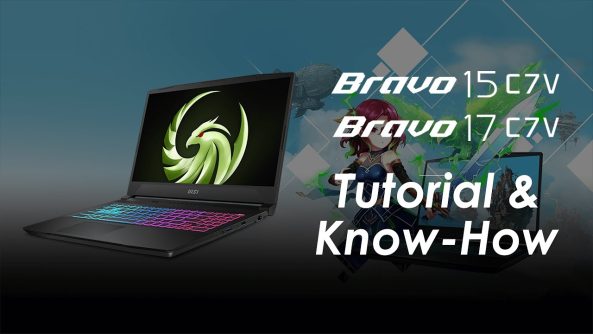


Do you have anymore channels on youtube, I would love to watch them
MSI is on top