Awesome Tips 10 Amazing Mac Shortcuts You Should Be Using
Save time and be more productive with our Top 10 Keyboard Shortcuts for Mac OS.
Windows Edition:
Covered in this video are these awesome shortcuts:
0:21 Get more OPTIONS from your Mac menus
0:47 Adjust volume/brightness at smaller intervals
1:07 How to take screenshots
1:28 How to Force Quit an App
1:48 Quick Search your system from any screen
2:08 Quick Switch between open Apps
2:27 Clean up your Desktop with a simple Command
2:48 Open new browser tabs in the background
3:04 Quickly lock screen at any time
3:25 Paste text without formatting
– Reopen an accidentally closed tab in Chrome, Firefox or Safari
Save time and be more productive with our Top 10 Keyboard Shortcuts for Mac OS.
Windows Edition:
Covered in this video are these awesome shortcuts:
0:21 Get more OPTIONS from your Mac menus
0:47 Adjust volume/brightness at smaller intervals
1:07 How to take screenshots
1:28 How to Force Quit an App
1:48 Quick Search your system from any screen
2:08 Quick Switch between open Apps
2:27 Clean up your Desktop with a simple Command
2:48 Open new browser tabs in the background
3:04 Quickly lock screen at any time
3:25 Paste text without formatting
– Reopen an accidentally closed tab in Chrome, Firefox or Safari
Please post your own and SHARE this with others so they can utilize these features as well!
Facebook:
Twitter:
Business Inquiries or Media Requests:
Deals for Days. Big home savings are happening now.

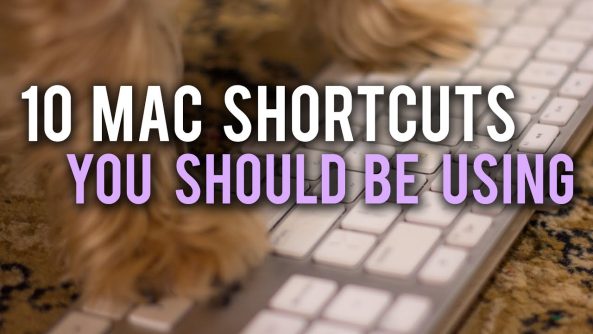


great tips!.. if anyone knows this it's probably you. Is there a way to clear the desktop Windows style? so that everything doesn't come back once you hit any app again?
Hi there, I can't easily get to my desktop without minimizing each window… The track pad gesture only works one in ten times… Is there any way I can create an icon that I can pin on my doc to instantly show my desktop?
I need help when I’m playing csgo and I can’t exit the game without it closing
How abou, If you are using the same window…how can show it on the same screen??
I need a shortcut or file made of all these, I found a lot handy but forget what they where at the end!
seems that you are in a hurry,
Awesome!
swapping between windows??
how about setting up a sleep button to a F key at top of keyboard??
I used to have F13 set up, but it has disapeared. An in Sys Prefs> keyboard & mouse nothing shows (10.5.8)
My favorite is command+q
Awesome!
😄
command q dtakes you to the App Store
Who’s here from the windows version
are you in a hurry bro can you slow down..i think i will forget all this after the video..
Thank You for tips
How do I zoom in/out?
very nice shortcut. But you are very fast.
Thank you ! The shortcut for organizing all documents into one folder is GREAT !
0:58 volume
I knew every command here lol
дякую, реально корисна інформація!
Life saver!! I recently purchased an iMac 🖥 to edit my YouTube videos and I totally needed these awesome tips! New subscriber here 🙋🏻♀️ ty 👏🏽
Try Command T-A-C-O-S. Trust Me!! keep holding command and spell tacos.
Cool video man
how do you assign volume shortcut controls to an regular keyboard from a new mac pro?
thank you, this was very useful for me 👍🏻, there is another one for emojis CONTROL + COMMAND + SPACE .
I've been looking for this for a long time, Thanks
My favorites: shift + Cmd + [ ] to cycle between tabs in Safari
you didn`t mention that you can copy a screen shot to your clipboard by pressing command control shift 4 but thnx anyway for the shortcuts you told me
control+CMD+Power button to turn off ur mac. like litterally turn it off
thanks useful stuff 😉
If you do ctrl+a you could highlight EVERYTHING
Also heres a little troll for your friends:
If you do ctrl+a
Then ctrl+shift+i
Then backspace
Then x it out on the top corner (also I forgot that this was only on a browser)
There should be a white screen
To bring it back to normal,all you have to do is ctrl+r or refresh (ctrl+r is refresh)
God bless you for this !!!!! Thank you
just bought my macbook today and even after 2 minutes of this video I love it even more thank you my man 🙂
Bruh!!!!! Thank You So Much!!!!
Hello, you really know about Mac!
Unfortunately I’m not 🙁
I need help with my scroll, when I move down the text and I tried to click to open, it jumps to the beginning of the text again, can you please help me 🙏
Did you know if you press the on button the computer turns on!
how to create a duplicate tab on safari
lmao, the comparison of views and likes for the mac and windows is funny, proves windows is better and more popular,(which we already know) XD
hard with MacBook Pro 2017
I want to to get my Mac fixed so I decided to visit a Mac store. In place of repairing it by hand, they suggested me to utilize this excellent system utility for MAC “macvo unique only” (Google it). It was good, fixed the majority of the software problems. Best features of it are Cleaning, Securing , Optimizing your Mac, anti virus, spyware..and a lot of more.
How do you copy and paste without formatting? I tried the copying and pasting with formatting and now I can not go back to without formatting.
command shift Q then enter logs out
Can u pls tell me where is mac book air skip key