Awesome Tips Your Hands Go INSIDE this Keyboard
Visit and use offer code LTT for 10% off
Visit and use offer code LTT for 10% off
Buy a Seasonic Ultra Titanium Power Supply:
On Amazon:
On NewEgg:
Split ergonomic keyboards have been increasing in popularity in recent years as use of computers and the internet has become more frequent. Options like the ErgoDox EZ, the MoonLander, and others have sprung up in the craziest of mechanical keyboard collections, but this may be the one keyboard to rule them all.
Discuss on the forum:
►GET MERCH:
►SUPPORT US ON FLOATPLANE:
►LTX EXPO:
AFFILIATES & REFERRALS
—————————————————
►Affiliates, Sponsors & Referrals:
►Check out our podcast gear:
►Private Internet Access VPN:
►Our Official Charging Partner Anker:
►MK Keyboards:
►Nerd or Die Stream Overlays:
►Official Game Store:
►Amazon Prime:
►Audible Free Trial:
►Our Gear on Amazon:
FOLLOW US ELSEWHERE
—————————————————
Twitter:
Facebook:
Instagram:
Twitch:
FOLLOW OUR OTHER CHANNELS
—————————————————
Mac Address:
Techquickie:
TechLinked:
ShortCircuit:
LMG Clips:
Channel Super Fun:
Carpool Critics:
MUSIC CREDIT
—————————————————
Title: Laszlo – Supernova
Video Link:
iTunes Download Link:
Artist Link:
Outro Screen Music Credit: Approaching Nirvana – Sugar High
Intro animation by MBarek Abdelwassaa
Monitor And Keyboard by vadimmihalkevich / CC BY 4.0
Mechanical RGB Keyboard by BigBrotherECE / CC BY 4.0
Mouse Gamer free Model By Oscar Creativo / CC BY 4.0
CHAPTERS
—————————————————
0:00 Intro
1:06 The design & hardware
2:44 Typing intro
2:55 Staff try it out
3:28 The layout & usage
4:49 “a short time”
5:15 Can you buy one?
5:45 Homebrew projects
6:08 Why did DataHand fail?
7:05 Design suggestions & outro
Deals for Days. Big home savings are happening now.

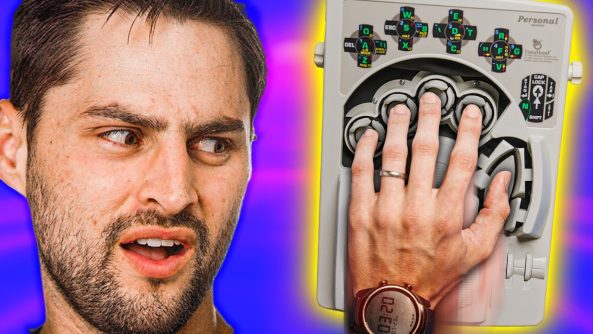


Hello! After posting the video, the Datahand's creator, Dale Retter, reached out to us (and to Lalaboard's Ben, it turns out). Here are some points he wanted to share with the world – which he typed on his Datahand, naturally:
"Why DataHand didn’t sell enough units to stay in business?
The long learning curve meant only a small percentage of existing flat keyboard users were willing to switch to DataHand. Most that did were motivated by the pain and discomfort flat keyboard use was causing them. For first time keyboard users (mostly children) learning DataHand vs. a flat keyboard would be faster. This is because DataHand eliminates “hand float” and provides more immediate and better differentiated tactile feedback. Also, DataHand use does not block the key labels. However, the initial selling price of DataHand prevented it from becoming an option for most first-time keyboard users.
The DataHand devices as initially sold were only intended to be a real-world proof of useability. It succeeded in demonstrating it could be learned, allow faster typing and largely eliminating the user discomfort and injury caused by flat keyboard usage. A published peer reviewed study showed user discomfort halved in the first three months and halved again after six months.
It was hoped that sufficient funding could be obtained to allow DataHand to be re-engineered for lower cost production, a more attractive appearance, and the inclusion of other intended design features. For example, a better mouse function and software to provide an onscreen display that would make learning and use easier. The funding required for this was not obtained.
I believe widespread long-term use of DataHand keyboards would have proved they were faster, less error prone, and would provide less risk of injury and much greater comfort over a lifetime of sustainable use.
Why does DataHand closely emulate the flat keyboard arrangement?
As you noted it reduces the learning curve by requiring only four keys to be in intuitively non obvious locations. The present QWERTY keyboard was designed to slow down typing. This was in order to prevent mechanical typewriters from having the metal keys from jamming because more than one key was activated at the same time. For example, E-D is the most common letter sequence in the English language. To prevent a typist hitting the D key before the E key got out of the way, the E and D keys were put on the same finger. For DataHand this is an advantage because it turns many common letter sequences into a single ricocheting motion of a single finger. With DataHand you can hit the E key and then the D key with a single finger’s elliptical motion and no risk of a mechanical key jam.
Why is the DataHand mouse so bad?
They are “finger-mice” not intended to be a primary mouse input. They can sometimes be useful for spreadsheet navigation or some text manipulations. At present it is suggested that DataHand should be accompanied with a conventional mouse device.
The primary mouse input was intended to be provided by moving the entire DataHand unit like a conventional mouse. The DataHand was intended to lock in position during normal data entry. However, an increased hand pressure was intended to release it to glide easily like a conventional mouse. Both hands were intended to operate simultaneously in this manner with one hand being a fine control and the other a more rapid mouse. Additionally, a thumb operated joystick mouse was being developed that could be accessed without removing the user’s hands from the DataHand palm rests.
What is a realistic learning time?
A guitar is generally considered much easier to learn to play at a basic level than a violin. However, a violinist who has spent years or decades becoming a good violinist, cannot pick up a guitar for the first time and expect to play it very well in a “short time”. The flat keyboard is like a violin, DataHand is like a quitar. In our experience beginners with a few 20 min dedicated self-training sessions per day gradually become proficient enough to achieve slow but workable speeds in a few days or weeks. Highly motivated users have mastered it faster. As a general rule most persistent users were able to type slowly within days, and equal their flat keyboard speed within months. After a number of months most users become faster than they were on their flat keyboards.
If one is starting from scratch DataHand can be learned much faster than the use of a flat keyboard. This is in part because the most difficult part of learning a flat keyboard is being able to float one’s hands over the keyboard and reliably find the intended key without looking. In contrast with DataHand there is no need to “float your hands”, and each key touches a different finger or finger part providing much clearer tactile feedback than on a flat keyboard where every key feels the same. It is also why once it learned operators make fewer mistakes.
A personal anecdote
When I was first starting DataHand, my office manager, an older woman with decades of typing experience, typed well over 90 words a minute. She was not a DataHand fan and insisted on using a flat keyboard. Eventually when we began to have investors visiting our office, I insisted she had to be seen using a DataHand. Very reluctantly and for only a few hours a day, or when visitors were expected, did she use DataHand. For weeks she complained that DataHand was slower and made it harder to do her job. Some months later on a Friday afternoon she told me she had to do a lot of typing for her church group over the weekend. She asked if she could take her DataHand home for the weekend because it was faster and didn’t make her hands hurt.
Are the 4 modes a disadvantage?
No, because with DataHand all the keys can be confidently touch-typed. For example, most typists can’t type the fourth-row numeric keys without looking. With DataHand most users can very quickly learn to touch type the number keys which have with the mode change become home keys. Likewise, when particular function keys are frequently used with DataHand they can be accessed reliably without looking at the keyboard."
CharaChorder (:
This looks like something that'd be used as part of some kind of spaceship or mech control scheme. Y'know, like a Mobile Suit (Gundam) or something.
As of today (1st May 2024) I see only two of these used on eBay. One is $4,395.00; the other $5,000.00.
真牛逼
It went out of stock ages ago. They could not get another manufacturer. I wanted one so badly.
Can you make how to build video of lalboard plsssssssssssssss
the characorder is better
Any of the four cardinal directions?
What if you angle the unit 45 degrees?
Lol so funny to see this thing again, I was an Ergonomic Dr long time ago, I got one of these as a sample to test as a recommendation for carpel, Anyway, tried for a month and I was a avid typist and gamer so, realy tryied to learn it, but impossible, sad even tried to remap the keys, but, no go,
what in the Scorn is this
I've really, REALLY want to check one of these out for years, but man is the secondhand market ridiculous.
Props whoever wrote that "you can't put a price tag on health…except in the states" line. I almost spit taked my drink and rewound to make sure I heard it right. But ya, that's true, and accurate, I didn't have healthcare for 15 years cause poor working class
if you don't put a price on health you put a waiting time.
If you can't get up to at least thirty words per minute on a brand new keyboard layout after one day of usage, then you have very low neuroplasticity, or you never learned to type without looking in the first place.
I've played scorn, I think I've seen this before
Azeron Cyborg is the resurrection of this awesome idea
I've been using Datahands for 20 years. I have converted mine to USB HID (from PS/2) and a custom controller and firmware with some tweaks to the layout. Yes, that original mouse emulation sucked, I didn't even bother to add the equivalent to my firmware I just use a regular trackball and mouse. The Datahand is still the best though. I am always on the lookout for alternatives but nothing comes close.
I also use regular keyboards (laptops etc), switching back and forth is not a problem at all. It's all QWERTY after all and while the finger movements are different there is still a spatial mapping that's natural to my fingers.
Back in the day it took me about 2 weeks to get up to speed. The accidental touches were the biggest challenge for me too but that only happens while you are getting used to it. Now it's all finger-memory, just like on a regular keyboard or perhaps even more so.
Speed-wise, it's about the same for me but that's not the reason why I use the Datahand. Originally it was ergonomic but now I just like it. I play MOBAs and other games using it too.
Fun Fact: the inventors were big-time Dune fans. 😉
i mean come on… in what world or universe will this be of any practical use?? the combinations you have to remember or using muscle memory just to type a decent sentence?? its not even in qwerty… we were all thought to type in that way on a normal keyboard.. also there are gamers that now uses a keyboard without the numpad.. its just a novelty really..
this to me looks interesting and IF i could get a keyboard with this design for under $200 i might actualy get it. I feel the reason it failed is because as mentioned in the vidio theirs a big learning curve involved and because of this i think most people would be disatisfied wial learning it thus they give up on learning it. This design is probablty somthing only a portion of the nerd population would have enough interest to learn it and use regularly.
I just learned about the datahand a few days ago when looking for used ergo keyboards on ebay! I want to make one ofjthe 3d printed ones and hang it on a belt so I can use a standing desk and feel like a hacker man from the future! And then get tired and sit down again to type at 10 wpm.
Sarks control center
Not sure if anyone is interested, but I just put a DataHand Professional II on eBay.
you should check characorder
One of my teachers in college had one of these, it made him completely unable to type on a laptop keyboard.
I miss Taran's video editing skills 🙁
Man you really hit me with that states comment. Will work for Canadian citizenship, great grandpa shouldve never emigrated. 😂
LINUS
What about Charachorder?
I want this
Reminds me of something we have. At work, one of our users built up an impressive collection of old hardware and software (dating from the 60s to the 2000s). When he retired, he left the collection to us, and we've used it to set up a sort of computer museum. One of the devices in the cabinets is an obscure device, called a Microwriter, That was similar to this, in that it enabled someone to enter text and numbers with 1 hand, in an ergonomic package. Bear in mind this was the 70s, and Ergonomics wasn't really a thing.. https://en.wikipedia.org/wiki/Microwriter
I want one
I saw the Bee.
A keyboard far beyond it's time
Any chance of a review of the CharaChorder?
A dude with clear beard and mustache is called "THEIR" best score .. wooow …
Data hand was ahead of its time, you seen some of these new keyboard/mouse/controllers. Stuff is wild now
caarlho que merda de video mermao
I want one, we’ll the left hand bit! lol If it could be configured, it’d be an amazing controller for games with lots of key presses.
this seems very much like something I'd expect to see on LGR
This seems like the ancestor of the Chara Chord thing