Awesome Tips Room Tour Project 208 – WFH Setups Edition
As we stay quarantined, here are some WFH desk setups to fit the occasion, AKA this is also just another episode lol.
— 123KSM —
Alienware 34” Monitor:
Dell U2719D 27” Monitor:
Keycult No.1 GMK Laser keycaps, Gateron Ink switches
Logitech G502 Lightspeed Mouse:
Meka Mat from Dixie Mech Deskpad
Intel i9-9900k CPU:
NZXT Kraken X62 AIO:
G.Skill Trident Z RGB RAM:
Asus Maximus XI Code Mobo:
Asus Strix RTX 2080ti GPU:
Phanteks Evolv X Case:
RGB Light Strip:
As we stay quarantined, here are some WFH desk setups to fit the occasion, AKA this is also just another episode lol.
— 123KSM —
Alienware 34” Monitor:
Dell U2719D 27” Monitor:
Keycult No.1 GMK Laser keycaps, Gateron Ink switches
Logitech G502 Lightspeed Mouse:
Meka Mat from Dixie Mech Deskpad
Intel i9-9900k CPU:
NZXT Kraken X62 AIO:
G.Skill Trident Z RGB RAM:
Asus Maximus XI Code Mobo:
Asus Strix RTX 2080ti GPU:
Phanteks Evolv X Case:
RGB Light Strip:
— Logan D—
LG 34″ 34UC79G Monitors:
Nanoleaf Aurora Light Panels:
Razer Blackwidow X Chroma Mercury:
Razer Basilisk Mouse:
Razer Firefly Mousepad:
Echo Show 5:
Astro A50 Wireless Headphones:
Intel i7 6700k CPU:
Corsair H115i Pro AIO:
Corsair Vengeance LPX RAM:
Asus Sabertooth Z170-S Mobo:
Gigabyte GTX 1080Ti GPU:
NZXT Kraken G12 Bracket:
Corsair H55 GPU Cooler:
Corsair Carbide 275 Case:
RGB Light Strip:
— mmelo —
LG 34” Ultrawide:
2018 Mac Mini:
BlackMagic eGPU
Radeon Pro 580 GPU:
Herman Miller Aeron Chair:
Ducky One 2 RGB Keyboard:
Logitech MX Master Mouse:
Chord Mojo Amp & DAC:
Sennheiser HD800S Headphones:
— Nic1010 —
LG 34” UM95-P Monitors:
LG 29” UM59-P Monitors:
Logitech G613 Keyboard:
Logitech G900 Mouse:
iPad Mini 2:
Logitech z623 Speakers:
Sennheiser HD6XX Headphones:
AMD Ryzen 3700x CPU:
NZXT Kraken x62 AIO:
Asus ROG B450-F Mobo:
G.Skill Ripjaws RAM:
EVGA GTX 1070Ti SC GPU:
NZXT H500 Case:
RGB Light Strip:
— Dan —
AOC 32” Monitor:
Monoprice 27” Monitor:
Corsair K57 RGB Keyboard:
Corsair Dark Core RGB Mouse:
Corsair MM800 Polaris RGB Mousepad:
Status Audio OB-1 Headphones:
Logitech Z623 Speakers:
Ryzen 7 1700 CPU:
Deepcool Captain 240EX RGB AIO:
Corsair Vengeance RGB Pro RAM:
Asus ROG Strix X470-F Mobo:
EVGA GTX 1080 FTW2 GPU:
Lian Li Alpha 550x Case:
RGB Light Strip:
#CommissionsEarned as an Amazon Affiliate.
** If you want to submit your setup **
1. Upload 10-15 photos of your setup, PC (open & closed), and all gear/peripherals to an Imgur album (use IMGUR ONLY, nothing else). Please only submit horizontal photos with no extreme close-ups of 1 product. Vertical pictures will be rejected.
2. Include in the email your entire PC specs and all gear/peripherals you have shown, in a format exactly as I have it above, but please do not submit your own Amazon links – it’ll end up in spam. Again, PLEASE submit your gear list in the EXACT format to how I have above.
3. Send the IMGUR link in an email to [email protected]
Failure to do any of these steps will result in an automatic rejection to your setup.
•Follow me on Twitter!
FTC Disclosure: As an Amazon Associate I earn from qualifying purchases.
#RoomTourProject #RTP
Deals for Days. Big home savings are happening now.


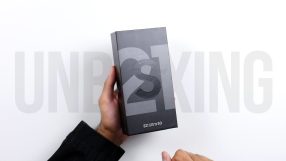

a lot of the time I'm more curious of where to get some of the wallpapers than the hardware lol
Have anyone know the names of retro audio AMP and microphone that MMelo has been using?
208
I get the legs to my new desk tomorrow afternoon and the setup begins. Moving to a 3 monitor set up. Also going from a crampt 23 year old office max desk I have had since 2nd grade that is too narrow for my mouse mat to a 6ft wide 30in deep walnut desk top to hold my newer 2070 super and Ryzen 3700x powered PC. Still waiting on my smart clock, debating RGB lighting strips and some posters since I am renting and can't paint.
I thinking what freak he is full from of whf
Hola$
Gg
Logan D's Mom-"Go to Your Room!!"
Logan D-"Duh"
That desk on the first one 123ksm – does anyone know what brand and where to find it?
Need to know what chair that is in the first setup!
this is on my bday
4:24 Steve Vai listener
randomfrankp: nic-ten-ten or nic-a thousand and ten or nic one-zero-one-zero
me, as a programmer of culture: damn that's nic10
That first setup is what I have wanted for a long time
Periphery detected:)
I dont know why but i cant stop laughing about that intro
6:20
AHHH I STILl don't know if i want my table top white or a solid wood
i have always had a dream of being a successful youtuber and being able to earn money on youtube and i am just asking for whoever is reading this comment to please help me reach my goal of 1k subscribers as i will use most of this money for gaming equipment and giveaway equipment.
Lol, the intro 😂😂😂
Love these videos, really gives me ideas for my own setup. I think I might share my setup here once I am done!
Curious what software/OS is being used in Nic1010's vertical setup
dsanLkjldsa klj;sklsksajsksakdjadsjk
I shove funko pops up my butt
Thats the best intro ever
ayo can someone tell me the background image that nic1010 has. i really love it. pls can anyone tell me the name of the background or send me a hyperlink
The intro was gold
i wish i had money wow
7:47 Somebody know the name of the desk?