Awesome Tips Room Tour Project 255 – Best Gaming & Desk Setups!
Another week of dope gaming and desk setups to smack you right in the face!
— OmarDaily —
LG 4K 27” Monitor:
Logitech G915 TKL Lightspeed:
Logitech G305 Lightspeed Mouse:
Astro A50 Gen 4 Headset:
Ncase M1 Case:
AMD Ryzen 9 5950X CPU:
32GB G.Skill TridentZ RGB RAM:
ASUS ROG Crosshair VIII:
Liquid Devil 6900 XT GPU:
RGB Light Strip:
Another week of dope gaming and desk setups to smack you right in the face!
— OmarDaily —
LG 4K 27” Monitor:
Logitech G915 TKL Lightspeed:
Logitech G305 Lightspeed Mouse:
Astro A50 Gen 4 Headset:
Ncase M1 Case:
AMD Ryzen 9 5950X CPU:
32GB G.Skill TridentZ RGB RAM:
ASUS ROG Crosshair VIII:
Liquid Devil 6900 XT GPU:
RGB Light Strip:
— Jared —
ACER 27″ Monitor:
TECWARE Phantom Keyboard:
Glorious Model O Wireless:
Glorious XXL Stealth Mousepad:
ATH-M40X Headphones:
Micca RB42 Speaker:
MOTU M2 2×2 Interface:
NZXT H710 Case:
Intel i7 8700k CPU:
be quiet! Dark Rock Pro 4 Cooler:
G.Skill Ripjaws V RAM:
AUS Prime Z-370A Mobo:
Gigabyte GTX 1080 TI GPU:
RGB Light Strip:
— Pyry —
Acer Nitro 27” 144Hz Monitor:
Dell 24” Monitor:
Varmilo VA69 Keyboard:
Xtrfy M42 Mouse:
X-raypad Equate Plus:
Sennheiser GSP 550 Headset:
Phanteks P400A Case:
Ryzen 5 3600 CPU:
Scythe Mugen 5 Cooler:
Corsair Vengeance RGB PRO RAM:
MSI B450 Tomahawk MAX:
Asus STRIX GTX 1080 GPU:
RGB Light Strip:
— Nozdoz —
AOC 24” 144Hz Monitor:
AOC 24” 144Hz Monitor:
BenQ 24” Monitor:
Ducky One 2 Mini RGB Keyboard:
Pudding Keycaps:
Razer Basilisk Wireless:
Corsair Virtuoso RGB Wireless:
Z333 Logitech Speakers:
NZXT H700i Case:
Intel i7 8700K CPU:
NZXT Kraken X73 AIO:
Corsair Vengeance RGB PRO RAM:
ASUS PRIME Z390 Motherboard:
Gigabyte RTX 2060 GPU:
RGB Light Strip:
— NiceSetupDude —
LG 34″ Ultrawide Monitor:
Monitor Light Bar:
Royal Kludge RK87 TKL Keyboard:
Logitech MX Master Mouse:
Donner 3″ Bluetooth Speakers:
SteelSeries Arctis 3 Headset:
50″ TCL OLED TV:
RGB Light Strip:
RGB Bulbs:
RGB Desk Light:
* If you want to submit your setup *
1. Upload 10-15 photos of your setup, PC (open & closed), and all gear/peripherals to an Imgur album (use IMGUR.com ONLY, nothing else). Please only submit horizontal photos with no extreme close-ups of 1 product. Vertical pictures will be rejected.
2. Include in the email your entire PC specs and all gear/peripherals you have shown, in a format exactly as I have it above, but please do not submit your own Amazon links – it’ll end up in spam. Again, PLEASE submit your gear list in the EXACT format to how I have above.
3. Send the IMGUR link in an email to [email protected]
Failure to do any of these steps will result in an automatic rejection to your setup.
•Subscribe for more tech!
•Follow me on Twitter!
Music: Esbe –
FTC Disclosure: As an Amazon Associate I earn from qualifying purchases.
#RoomTourProject #RTP #MinimalSetups
Deals for Days. Big home savings are happening now.



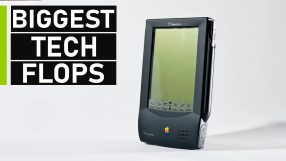
with that ooooo at the start had some flashbacks to the movie theatres
Legend has it that that OLED got burned in while taking that photo @11:20
7 seconds of "Oooo" thats what i want to see/hear …
i love that the cat just be hanging out there and chilling 😁
Its better without the facecam
Guys should i go single or dual monitor setup for gaming?
Poison Ivy would be turned on from all the plants. 🤷♂️
Please take the facecam away, it bothers when you watch the video because you can't really concentrate on the setup.
anyone know the desks jared was using
Elephant orientation it is.
Uuuuuuuuuuuuuuuuuuuuuuuuuuuuuuuuuu:)
I see omar taking gaming to aa whole new level, got his bed under his set up.
I dislike the pop up frank
I think it'd be better without the facecam
Instead of the constant face cam, how about just switching the a-roll and b-roll more often. Will prolly make it more professional and could be used as well for some comic relief if timed perfectly.
Frank, what chair are you currently using with your setup?
I’ve always like ultra wide monitors mostly because there much cleaner as it’s just a singular monitor, but what puts me off is in some games like rdr2, the cutscenes have big thick black borders which to me would just ruin the experience, so I’m probably gonna stick with a solo monitor or might a well just go with two even though I feel with 2 separate monitors it feels more cluttered but idk
Ooooooooooooooooooooo
Can some one tell me what that is one the wall on the last one? Like I can’t figure it out
12:10
Look… I promise i try… I really really try…
The green screen aspect wasn't bad as I think it allows for more candid/blooper shots that might be peppered throughout your recording. The only thing I'll say is maybe less popping in and out. There were so many fades, or just solid cuts, that it got distracting every time you came back into the shot.
POV it’s 2nd grade and you did something bad in class: 0:01
I don't really mind Frank being in the bottom right i think it is a good new addition
Man i also hate when i lag in the beginning of videos
Anyone know what headphone stand NiceSetupDude is using? Good video RFP.
Old style was Lit. 🔥
Suggestion: no more on-screen, please.
Just keep in mind that you must have a focus point. Our attention naturally goes to movement, so if a picture is being shown and you're moving all over it if course we'll forget about the picture. Facecam does not go well with your videos. It might be just a stage of experimentation for the channel but just get out of frame, plus you're not a teacher or anything so you're appearance is not exactly contributing to the experience
0:01 uuuuuuuuuuuuuuuuuuuuuuuuuuuuuuuuuuuuuuuuuuuuuuuuuuuuuuuuuuuuuuuuuuuuuuuuuuuuuuuuuuuuuuuuuuuuuuuuuuuuuuuuuuuuuuuuuuuuuuuuuuuuuuuuuuuuuuuuuuuuuuuuuuuuuuuuuuuuuuuuuuuuuuuuuuuuuuuuuuuuuuuuuuuuuuuuuuuuuuuuuuuuuuuuuuuuuuuuuuuuuuuuuuuuuuuuuuuuuuuuuuuuuuuuuuuuuuuuuuuuuuuuuuuuuuuwu
Maybe facecam in between setups? Like a final word after each setup. You appearing and disappearing is somewhat distracting 😉
The cat in the first setup is chillin
I thought it's couch mill here coming at you with a brand new valorant video! Lol
You're pretty frank but I agree with others, get your mug outta the frame. Intro and outro bumpers are good… 🙂
Which Monitor Arm is NiceSetupDude using?
frank please change your pyramid setup, PLEASE, its time to let it go, 2021, put a g9 there, and maybe a couple of 27" flanking it in vertical mode, or whtvr, idk , just drop that god aweful pyramid setup man, please, having two ultrawides side by side, while you sit directly i front of that vertical line is just incoherent.
PLEASE